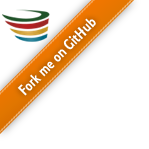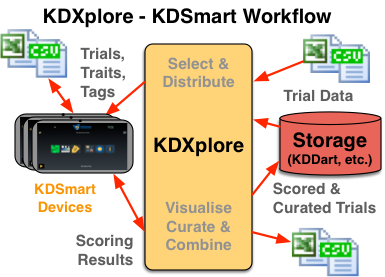KDXplore application
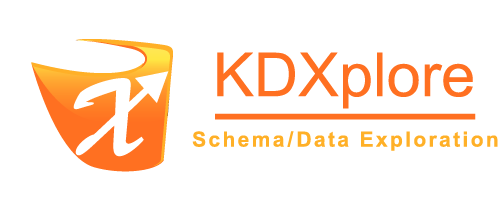
KDXplore is a versatile application for managing trial data and visualising it from different angles - a useful tool for breeders, researchers, technicians, curators and developers.
The following illustration shows KDXplore's role with initial trial selection, trial distribution to KDSmart field devices and data collation, curation and storage.
Data collected from the field can be easily inspected in KDXplore on a regular basis as needs dictate. Data can easily be inspected and curated during the collection phase, without need to be 'online' or 'back at the office'.
This page provides a very brief account of some of KDXplore's key objectives and many features made possible by it's plugin style architecture.
Key Objectives
KDXplore was developed by our DArT IT team to assist our clients conduct research tasks efficiently and accurately whilst being adaptable to their changing needs. Essentially these key objectives can be summarised into the following:
| Manage Quality | To assist managing and maintaining the integrity and quality of trial data; |
|---|---|
| Offline Operation | Support working with trial data offline or outside the office network or Internet connection; |
| Curation | To provide the means to efficiently review, compare, amend and store trial data from one or more collection sources (i.e. multiple KDSmart devices) |
| Exploration & Visualisation | Provide an interface and tools to easily and quickly view and analyse trial data in tabular or graphical formats (scatterplots, heat maps, etc.); |
| Connectivity | Wirelessly connect to KDSmart devices and to data storage when a network is available (site and configuration dependent); |
| Data Transfer | Move or Copy data to and from KDSmart devices, CSV files and KDDart databases. |
| Flexibility | A plugin styled architecture provides KDXplore with the flexibility to add more functionality to suit user's future requirements. |
Manage Quality
Data quality is paramount - the success of your endeavours depends upon it and data management is a continuous, ongoing process. KDXplore was developed with this in mind, as a tool to help ensure that data from the field was of sufficient quality to load, store, analyse and understand.
As depicted in the diagram, KDXplore is a vital tool, central to the phenotypic data workflow. It is fed from one or more KDSmart devices, capturing and attending to data quality in the field before being synchronised with and consolidated by KDXplore.
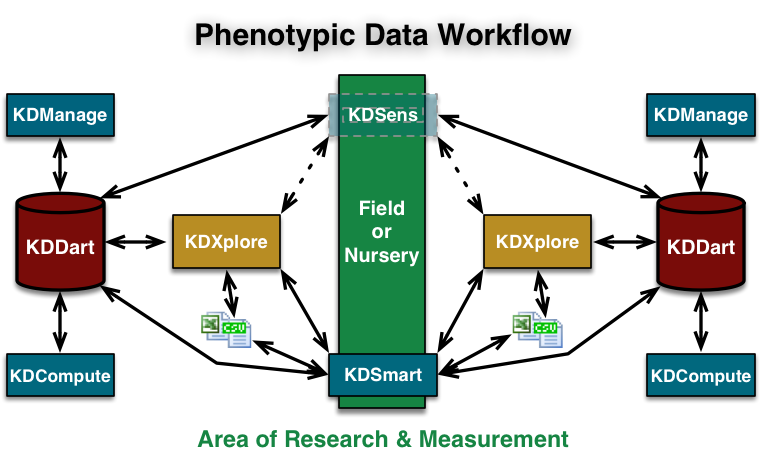
Away from the office and networks, with a copy of KDXplore on a laptop, trial data can be inspected and viewed in better detail after it has come in from the field. This enables more possibilities, to revisit the field, confirm or correct measurements that may have 'raised eyebrows' - before it's too late when back at the office.
KDXplore helps make the data quality management task easier for you. Easier and quicker than using a spreadsheet and much less error prone, especially when needing to collate data from multiple KDSmart devices and users.
Curation
The curation functions within KDXplore enable reviewing and editing of phenotypic trial data more efficiently than using a typical spreadsheet. Some of these benefits are:
- Data validation rules for a trait apply in KDXplore, just as occurs with KDSmart
- Easily review phenotypic datasets for multiple trials on a trait, time/date or data source basis.
- Curation functionality facilitates examination of all data inputs, assisting to detect missing, incorrect or outlier data for plots and specimens.
- Multi plot curation functionality, fixing mistakes and updating trial data is no longer a tedious cell by cell process.
- Plots are selectable using one or more visualisation tools (or manually) to curate in bulk, allowing custom selection criteria to your discretion.
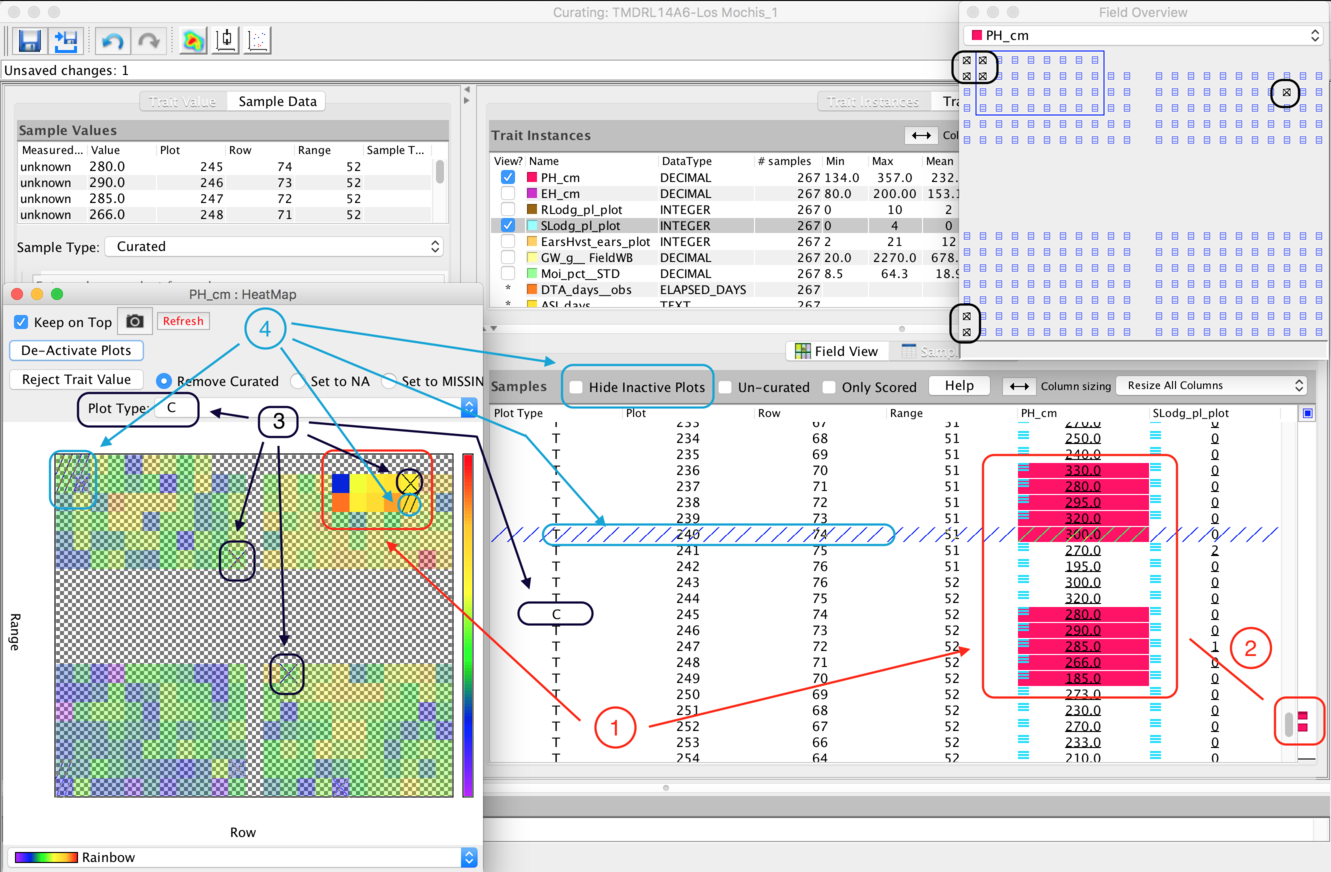
Data Transfer
Several options are available for data transfer. File(s), either CSV or XLS format, already resident on the computer can be imported into KDXplore using drag and drop.
Once a file has been selected the Import window (cropped illustration below) shows the 'from' and 'to' column data mapping:
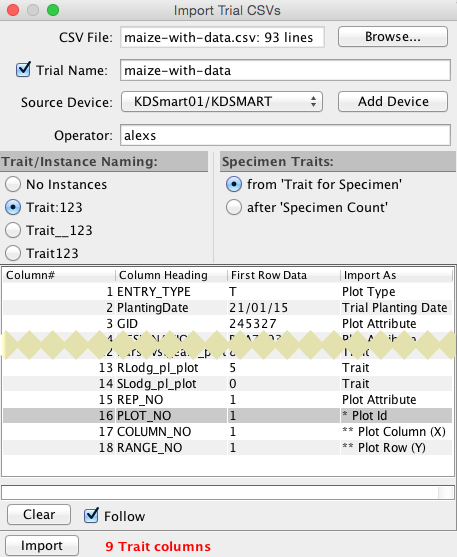
Data may also be imported and appended to an existing trial, ready for curation.
Trials can also be exported from KDXplore to CSV or XLS files if required.
Exploration & Visualisation
KDXplore is very flexible providing the user with multiple views of trial data, either in tabular or graphical format with linked view panels facilitate multi window selections. It is easy to customise your view of the data being displayed.
Visualise your phenotypic trial data as bar charts, scatterplots, heat maps, box plots, etc. Numeric data type traits can easily be plotted in KDXplore in a number of custom ways that you determine. Turn on/off data being displayed for a less cluttered view of the data..
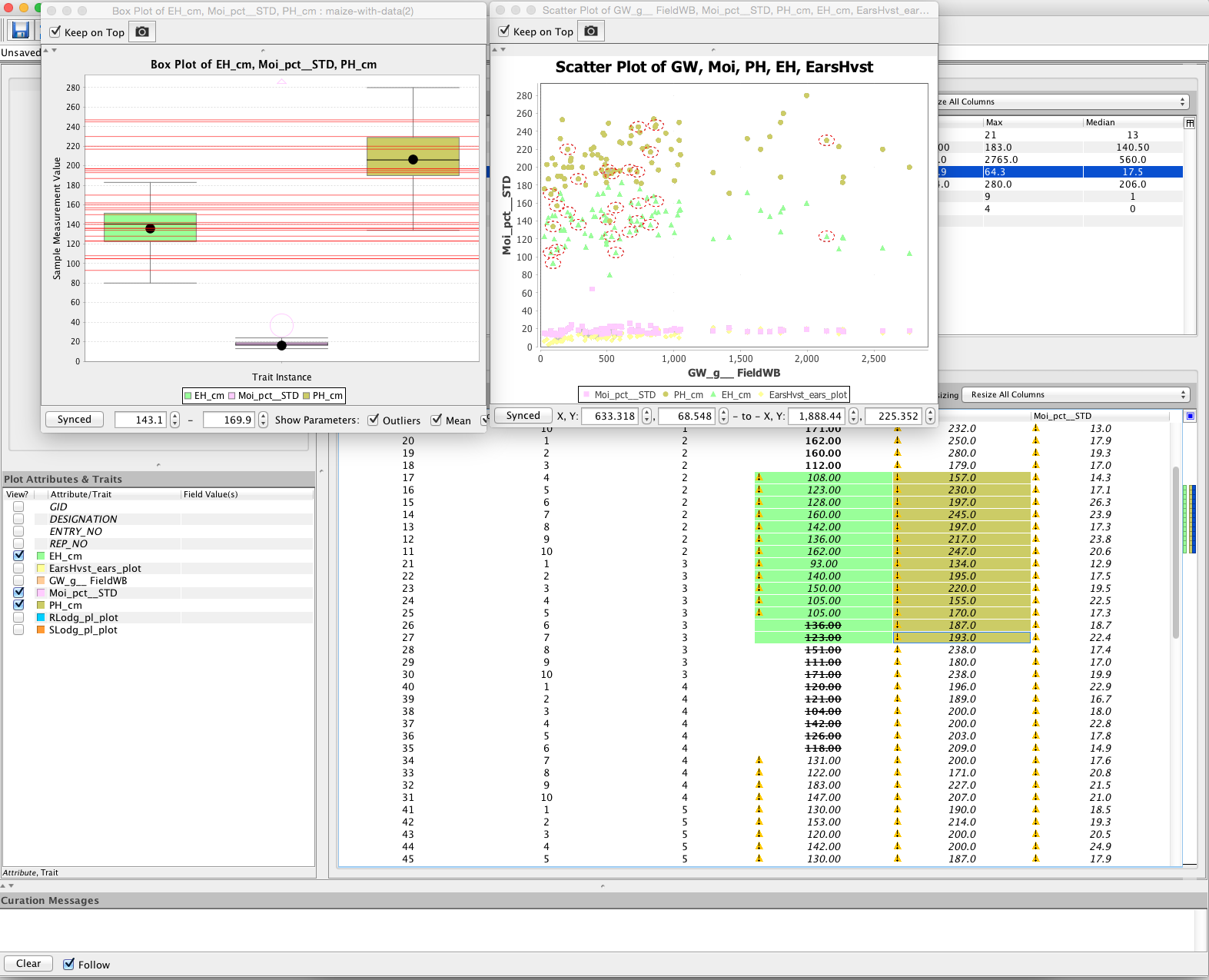
Offline Operation
Most laptops have the ability to enable a small private WiFi network or Bluetooth connection. This ability is employed by KDXplore to facilitate the connection of one or more KDSmart devices in close proximity.
This allows local data management, visualisation and curation tasks to be performed when working either remotely or offline, away from workplace networks.Once reconnected to the office network, trial data storage and retrieval to or from a KDDart database along with all data management functionality is available.
Flexibility
KDXplore's plugins and wizards extend Trial Management to include:
- GenXplore;
- Harvest;
- Inventory Management;
- Seed Preparation;
- Trial/Nursery Design; and...more.
KDXplore's many features and options are designed to assist you achieve the best results efficiently and effectively.
Connectivity
With an available network or Internet* connection, login to your KDDart database to retrieve, upload and refresh trials and synchronise any new/changed data.
Connect to KDSmart devices using a USB cable or a local WiFi from the laptop/pc.* Depending on your organisation/site restrictions & configuration.
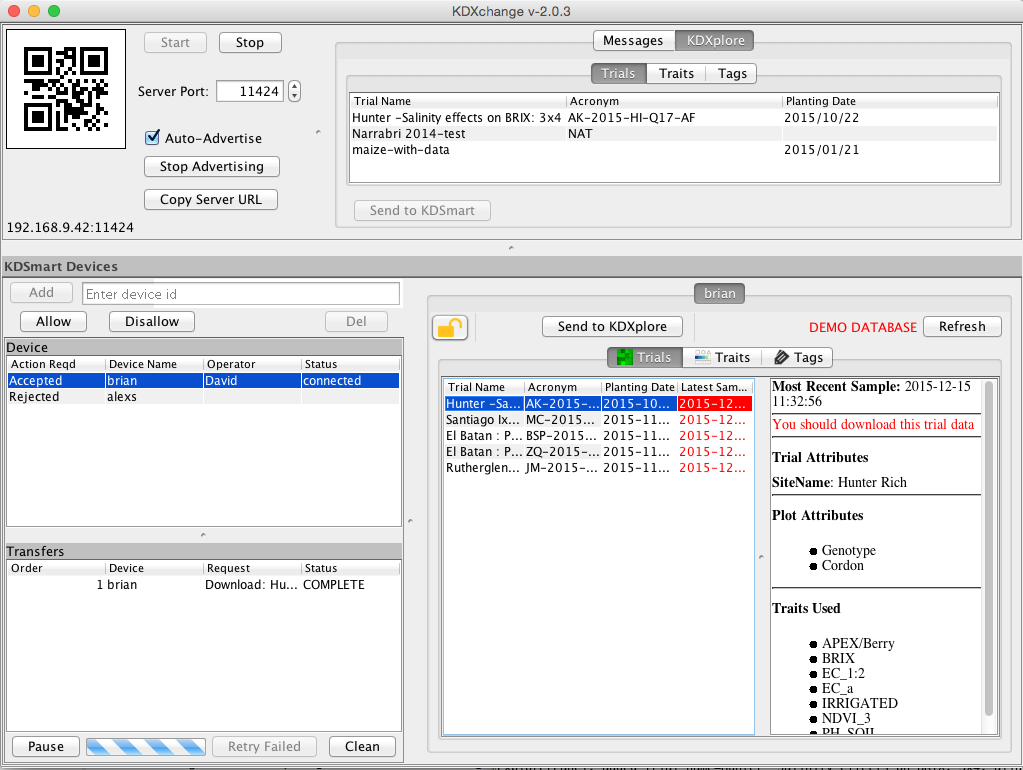
More Information
For more information about your phenotypic data management and genotyping needs contact us and also see:
The KDXplore application help on this site;
- The support page for this application;
- Other KDDart applications and the API - use the menus above to explore this website; and
- Our Diversity Arrays Technology P/L (DArT) website at: http://www.diversityarrays.com/