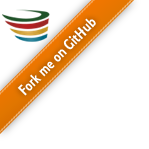Introduction to the KDManage application
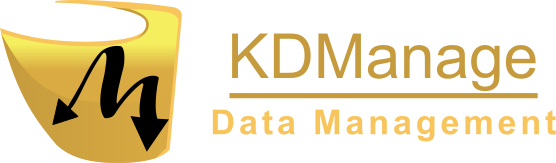
KDDart can store your collection of phenotypic trial data in its central repository with the assistance of KDManage or 'KDDart Manager', a web browser application. Delivering a broad range of functionality to help you work with your trial data, it manages your initial trial setup as well as day-to-day administrative tasks. These include tasks for data curation when importing along with some visual analysis tools.
Installation of special software is not needed on your workstation; Only a web browser and network connection to your KDDart database. Also, network dependent, tablets can be used however, some tasks are best performed on a larger screened workstation.
Security is a fundamental infrastructure component of KDDart, so like all the KDDart software, KDManage will adhere to any user access or action restrictions to trial data.
KDManage is a key tool for the initial configuration and preparation of your data in the KDDart database, fulfilling the administrative needs of adding data to satisfy entity dependencies and relationships which are not always hierarchical.
KDManage Key Objectives
| Security | KDManage provides access and functionality to users based on the granular data security in the KDDart database layer. |
|---|---|
| Accessible | A network connection to the KDDart installation and a web browser is all that is required to use KDManage. Note: A valid user account and necessary permissions is also required. |
| Configuration | Provides the functionality to establish and configure the initial trial data definitions, entity dependencies and trial security for a new trial within KDDart. |
| Administration | With appropriate access, KDManage provides the means to undertake administrative, day to day, operations with trial data for multiple sites and years. |
| Integrated data | No need to extract, rearrange data, work with it and then reimport. Instead data appears seamlessly within the integrated tools. |
| Manage Quality | Before data is imported into KDDart it can easily be reviewed and curated. |
Administration
After logging into KDManage the home page (illustrated) shows management actions categorised in the main left menu for Marker, Experiment, Germplasm and Administration. These all represent the key data structures that need to be defined and interconnected to prepare trials to contain data.
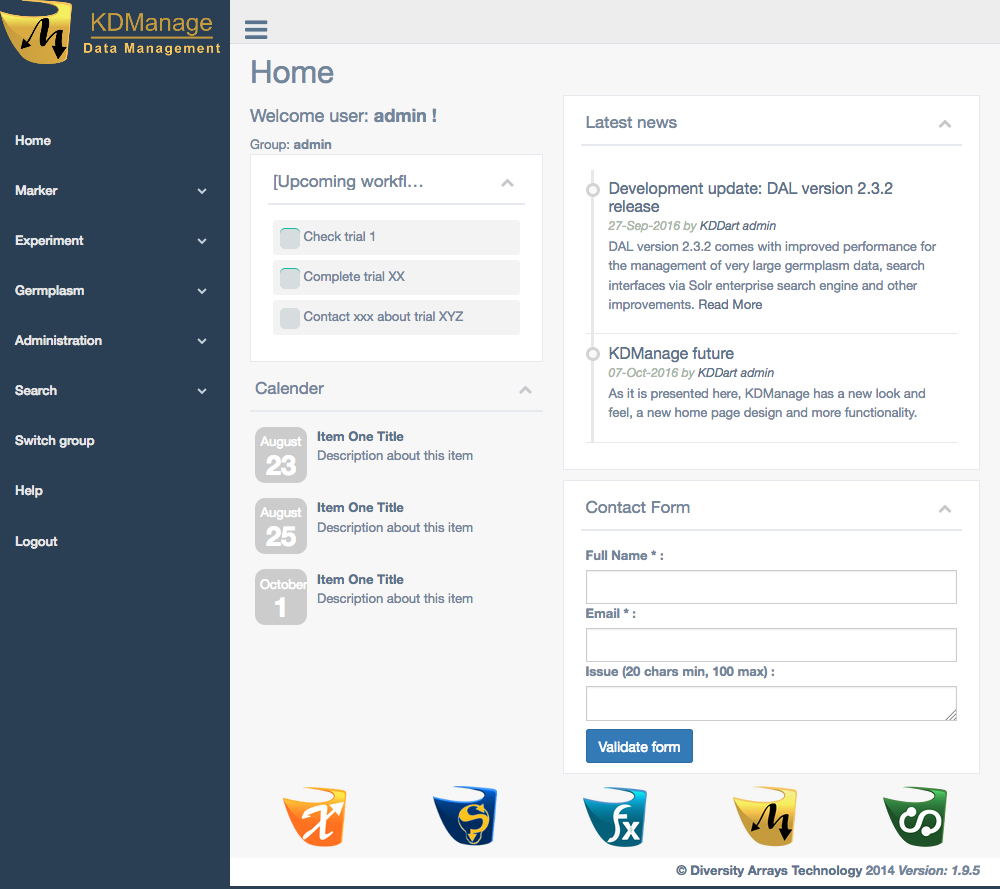
To create a new trial any dependencies must be defined first (e.g. a trial requires Genotypes, Specimens and Traits along with Organisation, Types and Units). These dependencies form the elements that populate selection drop down lists, hence a network of interdependent links are formed.
Security
The security for KDDart is inbuilt, allowing applications like KDManage to provide granular access restrictions when required by organisations or specific projects. Relaxed access restrictions can also be employed if minimal security is required. A minimal scenario may require only a few users with an update access role with the remainder only requiring 'read only' access to perform data analysis tasks.
Access Groups cater for different user roles and make management tasks easier. Resources, such as a specific trial, are attached to a Group, then users are assigned or attached to the groups. Revoking user's access is simply achieved by removing them from a specific group, not removing their access completely (unless that is the intention).
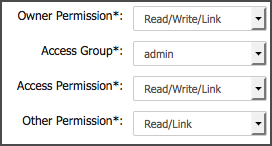
The example shows some common mandatory permission setting fields that occur on a number of KDManage screens.
Manage Quality
Trial data can be curated as a preliminary import step before loading into KDDart. The objective is to ensure KDDart stores quality results/data to ensure consistent and accurate analysis.
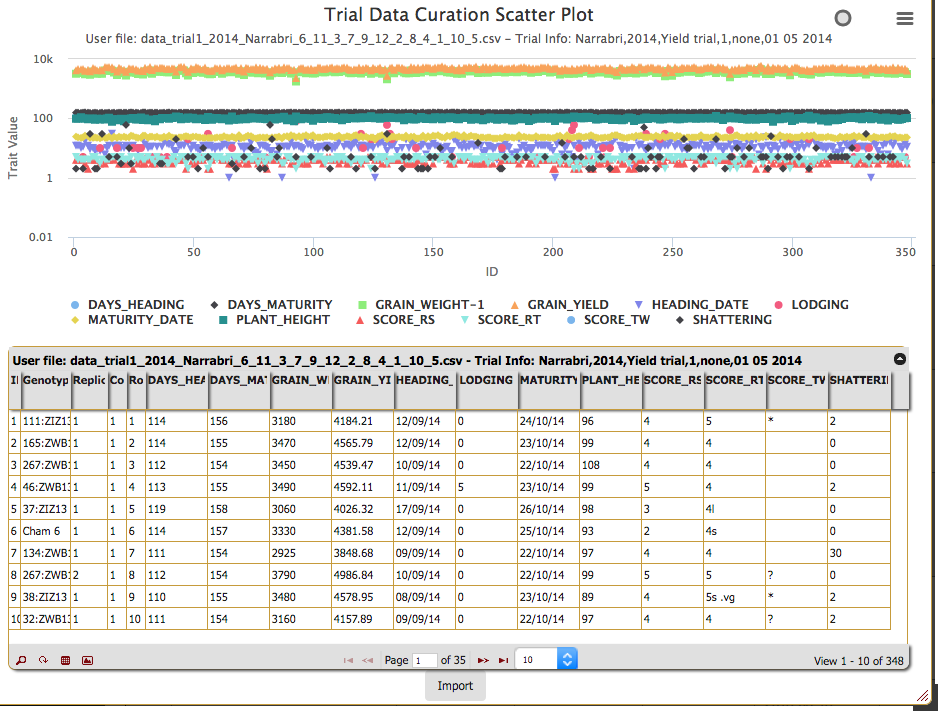
KDManage allows trial data to be viewed in KDDart in either graphical or tabular formats.
Accessible
The KDManage web application runs in a web browser and hence does not require the installation of additional software on a workstation, laptop or tablet. It does require a network connection with access to an installation of KDDart.
Depending on your requirements (organisational, project, IT policy, etc.) KDDart can be installed locally or remotely. Whichever implementation is used, KDManage will work just like any other web application or service in a secure and efficient way.
It is also possible to have access to multiple KDDart installations. Simply by using a different URL you will benefit from the same interface functionality
More Information
For more information about your phenotypic data management and genotyping needs contact us and also explore:
The KDManage application help on this site;
- Other KDDart applications and the API reference via the menus above; and
- The Diversity Arrays Technology P/L (DArT) website at: http://www.diversityarrays.com/
Configuration
KDManage provides the means and necessary validation to create and update any required data dependencies before genotypic data (e.g. trials and trail results) can be added to KDDart. Internally data is linked by hierarchical relationships which, once configured, becomes less onerous.
The need to configure is a result of the flexibility which is an inherent design feature of KDDart. It is this which allows it to adapt to suit a wide variety of clients and their needs, instead of a 'one size fits all' approach to the data. To illustrate, when using KDManage various 'drop down' selection lists display options which were defined during 'configuration'. This assists you to apply your preferred or most appropriate terminology to the site.
Configuration is not a constant, onerous task. Once dependencies are catered for they do not need to be reentered (e.g. an organisation only needs to be added once). The general order of dependencies is: Organisation(s), Contact(s) - belonging to Organisations, Sites, Genotypes and Specimens, etc.