KDDart Tutorials¶
Welcome to the KDDart Tutorials which provide instruction to getting started with some of the functionality of KDXplore, KDSmart and KDManage.
They will guide you through a series of exercises for activities that are required to setup KDDart and begin working with your trials and nurseries.
The main objectives of these tutorials is to learn how to:
Use KDmanage to:
- Log into KDDart;
- Navigate the application;
- Create KDDart user accounts and groups;
- Load genotypes into KDDart;
- Load specimens into KDDart; and
- Generate a trial design in KDDart;
Use KDXplore to:
- Load and manage trials (from either CSV or KDDart);
- Transfer trials, traits, and tags to a KDSmart device; and
- Curate data scored in the previous step using KDXplore;
Use KDSmart to:
- Score or record phenotypic data; and
- Transfer trials, traits, and tags to KDXplore.
This tutorial offering will grow as we add more content.
A full Tutorial Table of Contents is listed below.
By following these tutorials you will be able to perform many of the primary functions with these applications.
More in depth information about any of these applications is available in the help guides located at www.kddart.org/help/index.html.
Navigate these tutorials using the left hand menu and return to this page using the logo or home (this page) link at top left.
The image below provides an outline associating the key seasonal breeding activities with KDDart activities and indicates the KDDart applications that equate to that role:
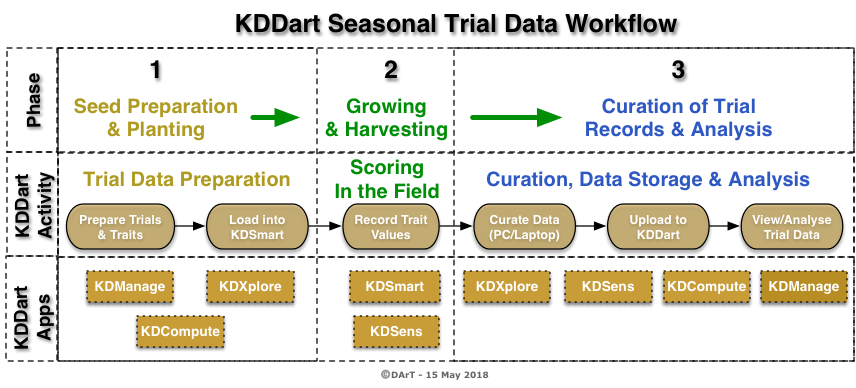
The core activities currently available for this tutorial are shown as hyperlinks in the following table aligned with the KDDart application used - refer to the key below:
| Yes, possible in this application - Refer to help guides for more information | |
| Link | Yes, possible in this application - Navigate to the specific tutorial content |
| Functionality is coming to this application | |
- |
Not applicable for this application |
| Topic Name | KDManage | KDXplore | KDSmart |
|---|---|---|---|
| Creating KDDArt User Accounts and Groups | Creating Users | - |
- |
| Logging into KDDart | Logging in | ||
| Adding a New Trial | Creating a New Trial | ||
| Loading Genotypes | Loading Genotypes | - |
|
| Loading Specimens (Planted Specimens) | Loading Specimens | - |
|
| Loading a Trial Design CSV | - |
||
| Selecting an Appropriate Trial Layout | - |
||
| Uploading Traits | Adding Traits | - |
|
| Uploading Tags | - |
Adding Tags | - |
| Attaching Traits to Trial to Make Trait Instances | Attaching Traits | - |
|
| Making a Scoring Set (i.e. Sample Group) | - |
Scoring Set | - |
| Selecting a Planting Date | Planting Date | - |
|
| Creating Plants (i.e. Sub Plots) | - |
- |
|
| Moving Trials to KDSmart | - |
Moving Trials | |
| Selecting Collection Order | - |
- |
Scoring Panel |
| Scoring One Trait and Attach One Tag to a Plot or Plant | - |
- |
Scoring Data |
| Move a Scored Trial to KDXplore | - |
Transferring Scored Trial | |
| Data Curation | Curate Data | - |
|
| Upload to KDDart | Saving Data | - |
Note
Further KDDart Software tutorials are under development to further assist you.
Check back here soon for more tutorials and your feedback is always welcome!
Getting Started¶
To start with these tutorials you will need to have access to the applications:
- KDManage can be accessed with a web browser and internet connection. See below for information on logging in to a sample database if you do not already have access.
- KDXPlore is a desktop application that can be installed on your computer and then used offline. Please contact DArT by emailing kdxplore@diversityarrays.com and requesting a copy.
- KDSmart is an Android application that can be used on any device that is running Android version 4.4 (Kit Kat) or higher. Please note that earlier versions may also work but are no longer supported. KDSmart can be downloaded from the Google Play Store.
Training Sample Data¶
The following CSV trial with data file can be used with these tutorials. Select the link to download the file: KDSX-Training-maize-with-data.csv
For KDManage and KDXplore exercises the following table provides a KDDart database URL, training user names, passwords and group.
Note
This database is reset daily at 21:00 AEST (Australian Eastern Standard Time) and is offline for approximately one hour at that time. Any data added to the database or changed will disappear or revert at that time.
| Field | Value |
|---|---|
| Database URL | https://kddart-t.diversityarrays.com/dal Note: Copy paste to the KDXplore login window |
| KDManage URL | http://kdman-t.diversityarrays.com |
| User / Pass / Group | Trainee1 / training / Train |
| User / Pass / Group | Trainee2 / training / Train |
| User / Pass / Group | Trainee3 / training / Train |
| User / Pass / Group | Trainee4 / training / Train |
Tutorial Table of Contents¶
- Home
- Tutorial 1 - KDManage
- Tutorial 2 - KDXplore
- Tutorial 3 - KDSmart
- Tutorial 4 - KDXplore Curation
- Creating and Using Barcodes
- KDSmart Version 3.1 - New Features
- Tutorial Videos
- Adding Trials from CSV to KDXplore
- Adding Trials from KDDart to KDXplore
- Adding Trials from Google Drive to KDXplore
- Creating a Scoring Set in KDXplore
- Exporting a Scoring Set from KDXplore to Google Drive
- KDSmart Tour
- Importing a Scoring Set from Google Drive to KDSmart
- Opening a Trial in KDSmart
- Scoring a Trial in KDSmart
- Auto-Advance Scoring in KDSmart
- Creating a Categorical Other Trait
- Adding Categorical Other Traits to a Trial
- Scoring Categorical Other Traits
- Selecting a Block for Scoring
- Scoring a Trial in Field Scoring View
- Bulk Scoring in Field Scoring View
- Glossary