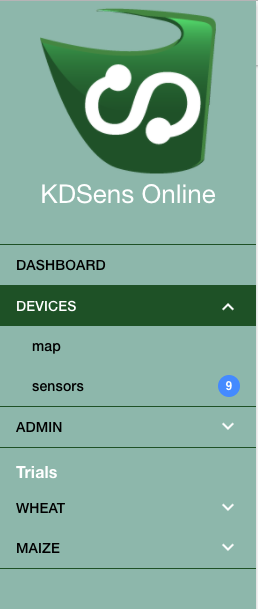Getting Started¶
This page introduces to the following topics:
Logging Into KDsens¶
The first page displayed when accessing KDSens is the login page (illustrated below with the left menu expanded):
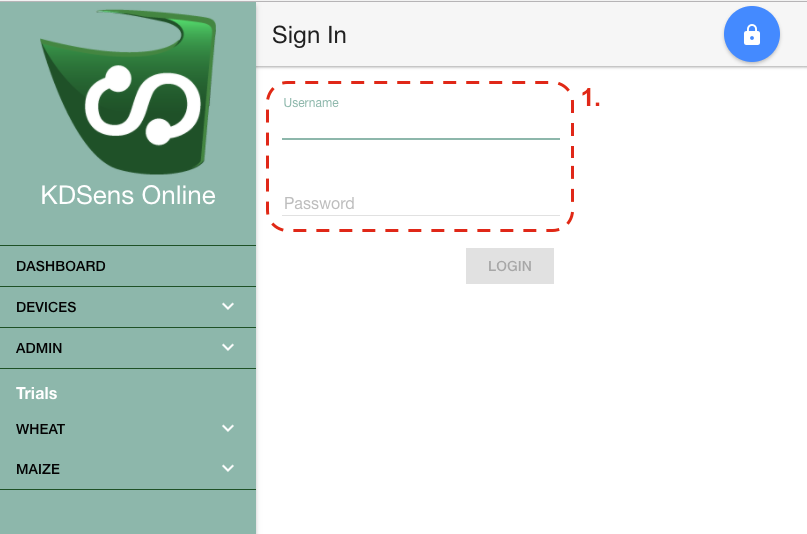
To log into KDSens:
- Enter your valid user name and your password into the appropriate fields (highlighted above at
 ).
). - Select the LOGIN button.
Once login is successful, the ‘Dashboard’ will be displayed.
Dashboard¶
The Dashboard page is the default, or home, location for KDSens.
Note
In later versions of KDSens this page will be user configurable allowing the display of:
- Visualisations of current devices and measurements; and
- Display of warnings and sensors exceeding thresholds for some measurement.
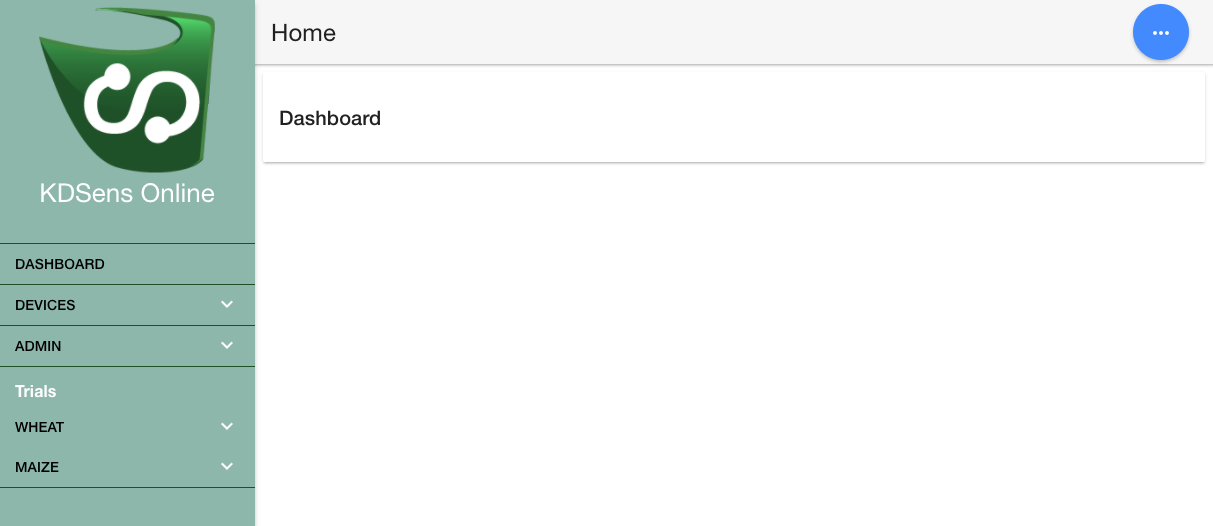
User Controls¶
All pages in KDSens display a menu button in the top right corner, highlighted below at  .
Selecting this button will display a menu for (from left to right):
.
Selecting this button will display a menu for (from left to right):
- Logging Out;
- Group Switching; and
- Settings.
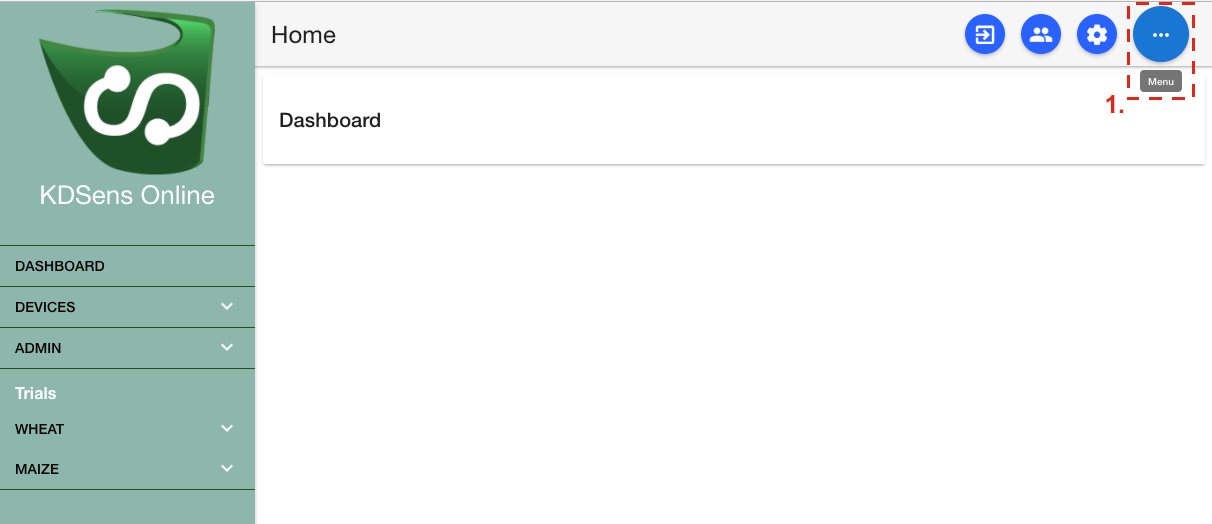
| Button | Description |
|---|---|
 Logging Out Logging Out |
To log out of KDSens. |
 Group Switching Group Switching |
Changes or switches the logged in user to another user group, applicable if the user is assigned to multiple group memberships. |
 Settings Settings |
Displays the settings page. |